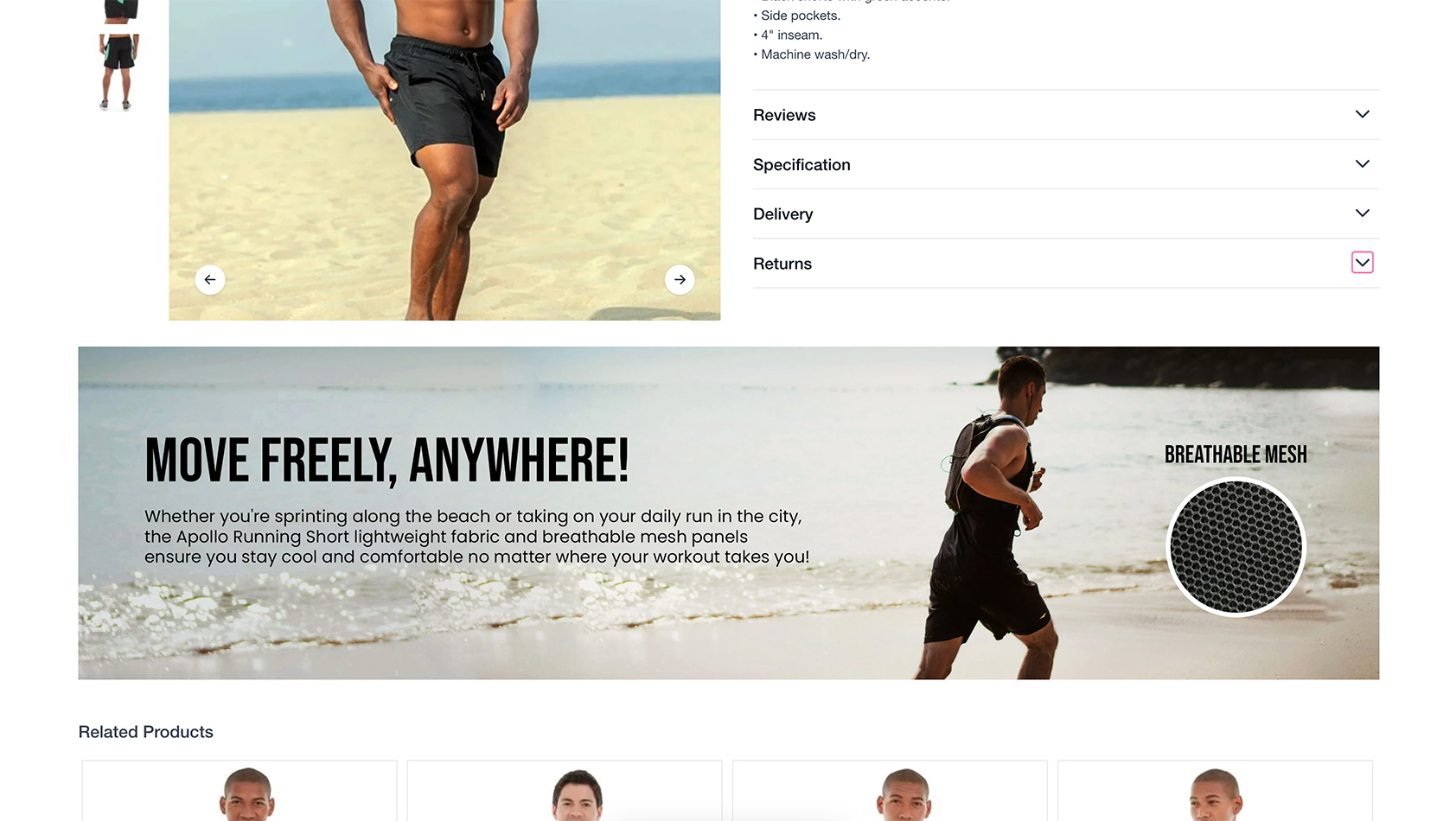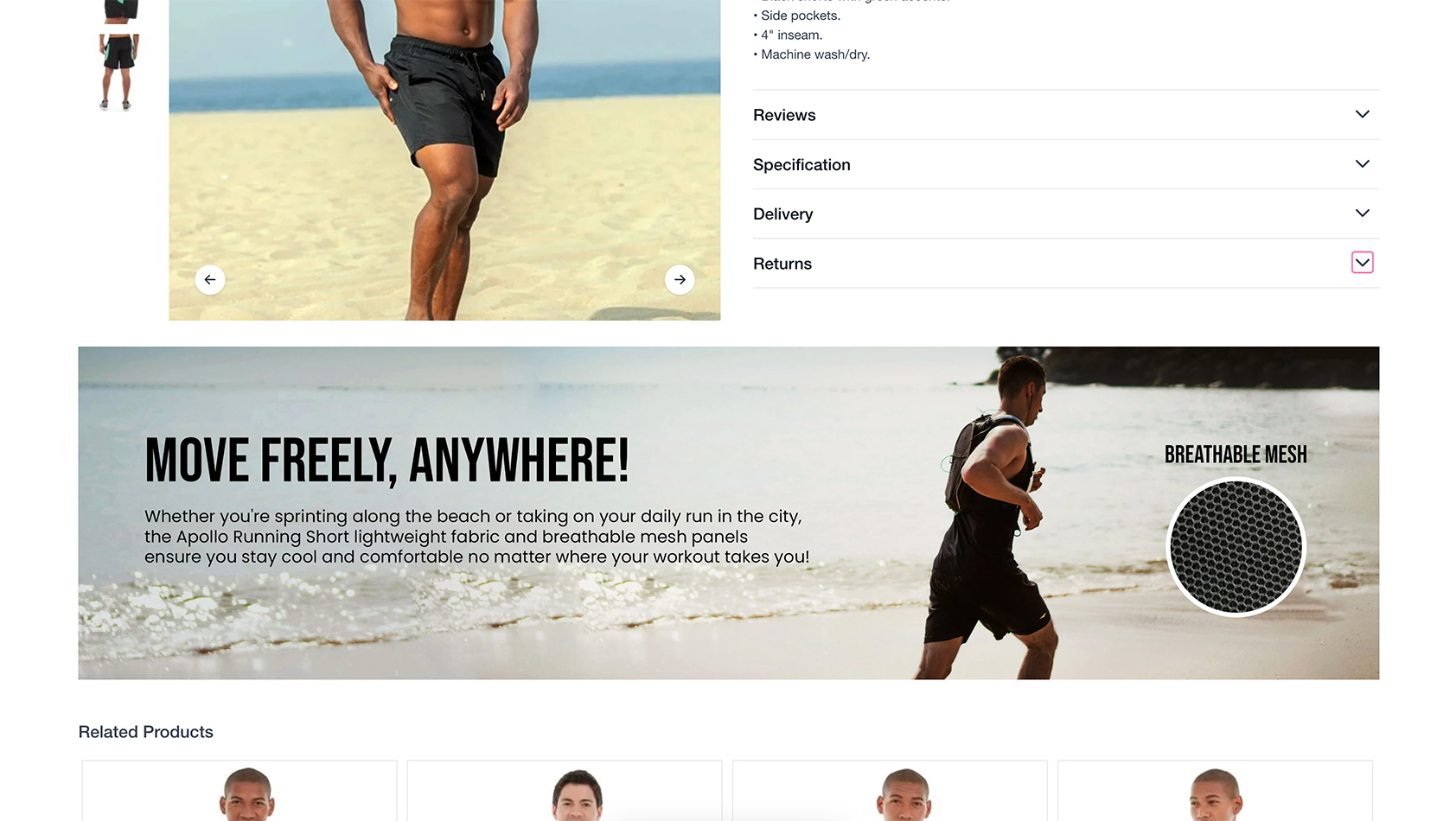Product Page Elements

The all important PDP
Here are a few ways you can further improve your PDPs with available content areas to ensure your users have everything they need!...
Delivery & Returns Information
zero1-product-delivery-info
zero1-product-returns-info
It would be nice to think that every website shows delivery and returns information on their product pages, but unfortunately I still come across sites that don't have it
Here's a post on why it's so important
- Go to Admin > Content > Blocks
- Create a new block
- Add a name that you will easily find in future
- Important! - Make sure the block identifier is one of the above
- Add your content and Save
This will now automatically show up as a new tab on PDP
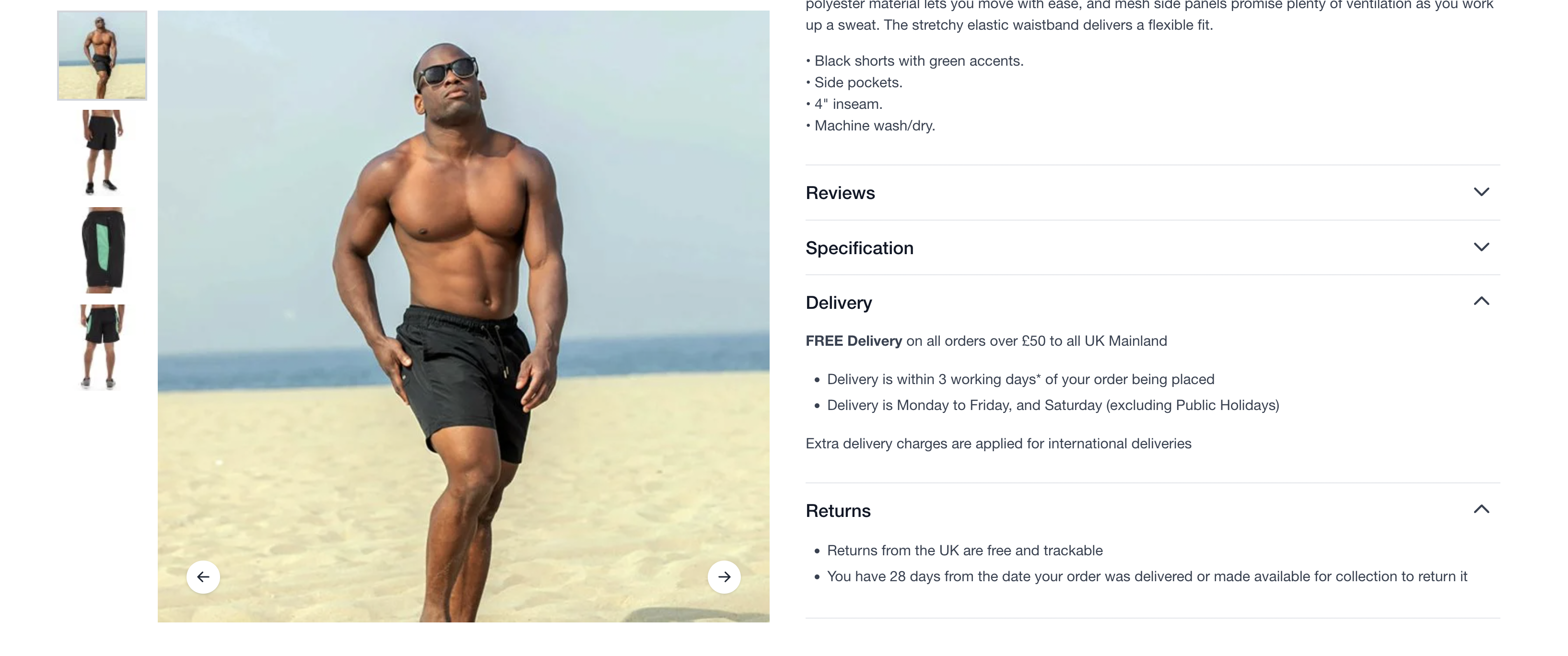
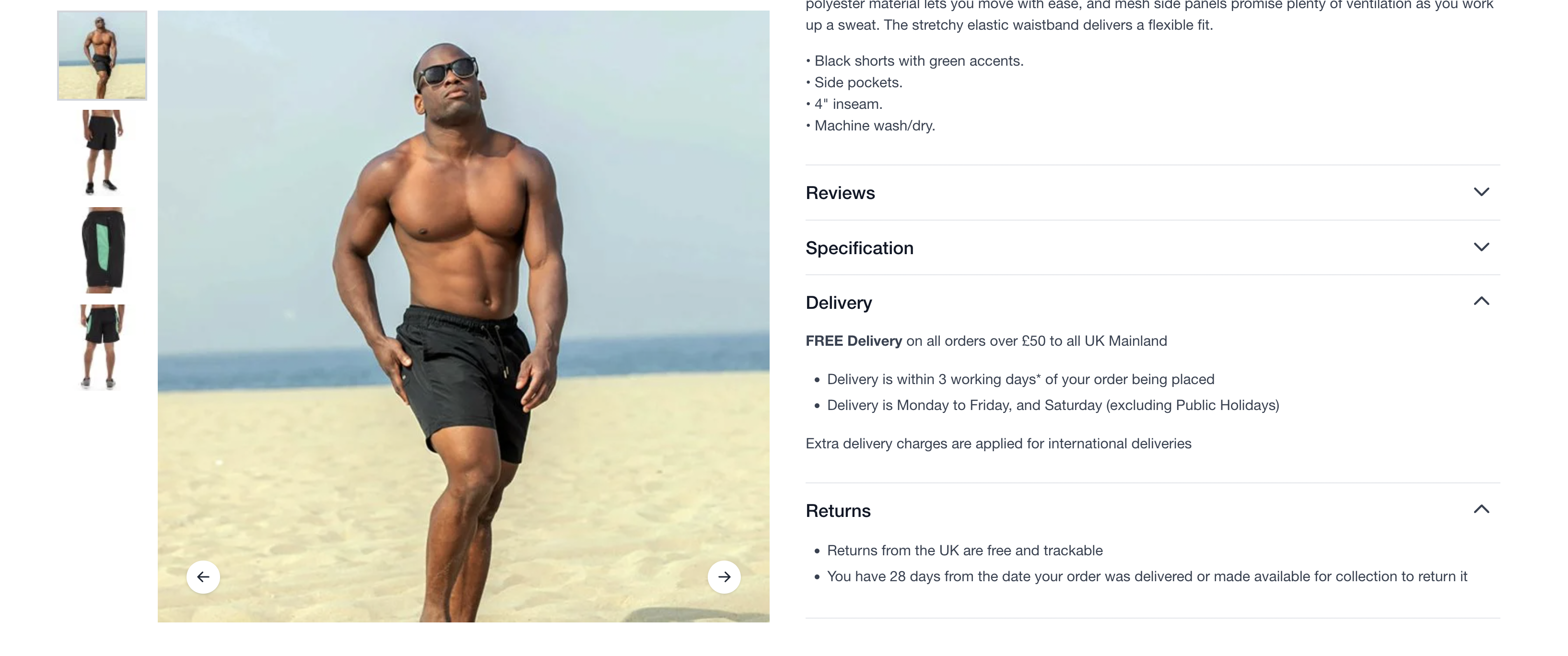
Extra Product Content
Highlighting product USPs and adding extra information about a product on PDP is a great way to increase conversions and give your users even more information about the product they're viewing. We know how important and effective it can be, so Miami includes an "Extra Description" field in admin on all products. This gives you the flexibility to add that extra content should you desire
- Go to Admin > Catalog > Products
- Click into the desired product
- Now you will see an "Extra Description" field
- Populate this with whatever content you like and Save
- This will now show up after the main product information